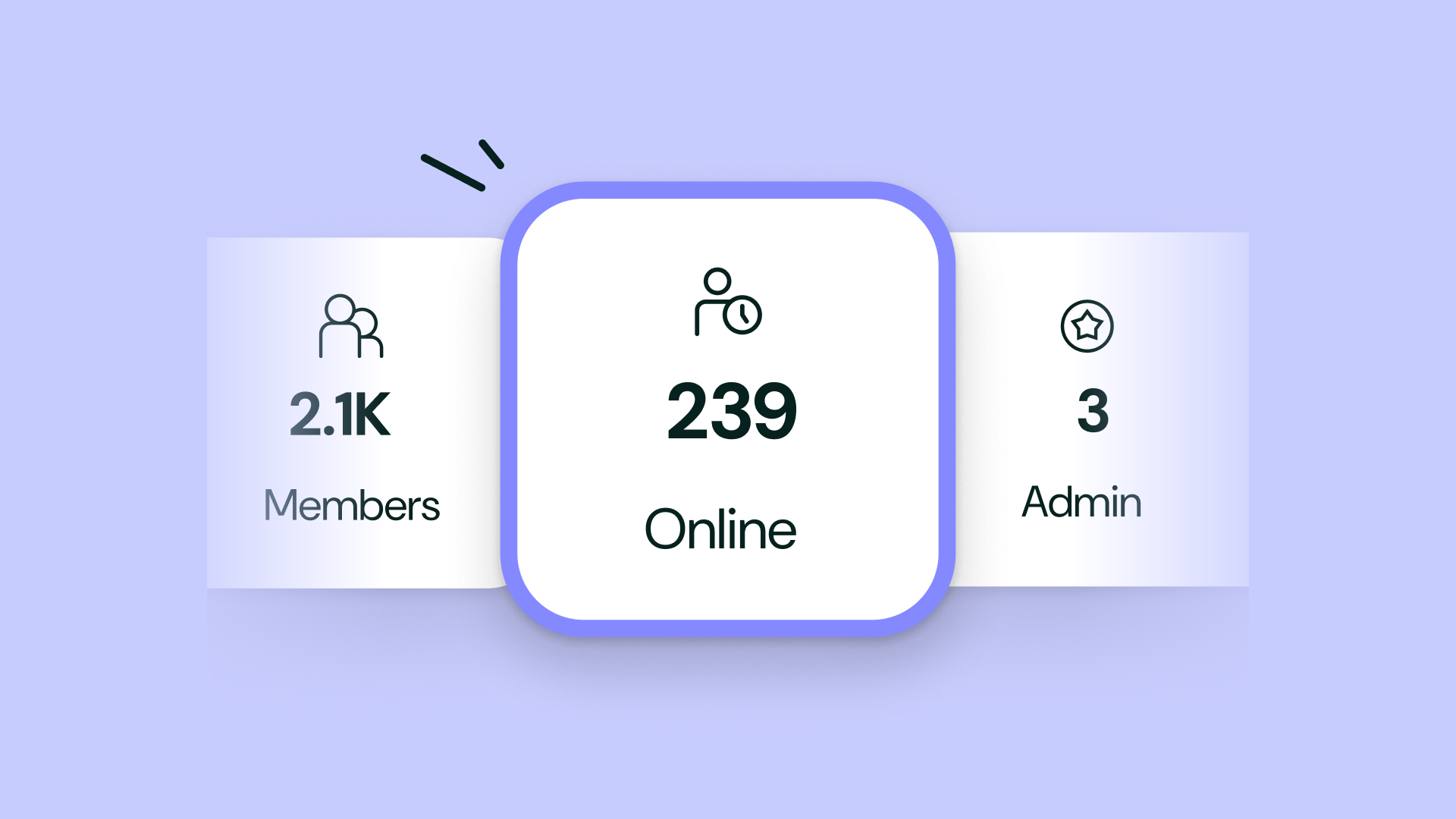Searchie Hacks: How To Build An Internal SOP/Playbook Library With Searchie Hubs And The Searchie Chrome Extension
 Meg Onorato
Meg Onorato
Aug 27, 2021

Okay, that’s a bit of a mouthful! But stick with us because we’re breaking down how you can turn all of your business’s SOPs (standard operating procedures) and/or Playbooks into a fully searchable and shareable library for your team, using just Searchie.
If you find yourself explaining repetitive tasks (who has time for that?!) or noticing inconsistencies within your team training, it might be time to compile your SOPs and Playbooks to make sure everyone is on the same page. If you don’t have anything formally recorded yet, no worries, we’re showing you how to make your first SOP with the Searchie Chrome Extension.
This hack is great for businesses of all shapes and sizes. Whether you have a VA, a full-blown employee roster, or if your team is a “me, myself and I” situation for now, we’re showing you how to get all your ducks in a row to ensure a smooth training experience for all of your current and future team members.
By the way, if you’re in the “me, myself and I” category, there’s no better time than right now to document your SOPs. That way, when you’re ready to grow and scale your team, your new hires will know exactly what to do and will hit the ground running.
Best of all, this hack will take roughly 15-30 minutes to complete. Unless, of course, you need to record all of your content, then tack on some time for that. But, even if you don’t have any content ready, you can still perform this hack to set yourself up for success and map out exactly what content you’ll need to record.
Let’s jump right into it!
Outcomes
We’re keeping this hack simple and streamlined, with plenty of room for you to expand and customize to fit your business. We’ll also chat about different types of processes you might want to consider and to implement down the road.
For now, let’s focus on our two main outcomes of this hack…
Create a SOP/Playbook Library For Your Internal Team
We’re showing you how to create your SOP/Library with existing content or from scratch! We’ll be covering how to import content and record directly into your Searchie account using the Chrome extension.
Organize Your SOP/Playbook Library
Once you have all of your training materials in place, we’ll show you how to organize them the easy way in Searchie. That way, you can create a consistent, well-organized training experience for your team (or future team).
This will be a huge time-saver for you (or whoever on your team is in charge of training) because team members will be able to watch your training videos, policies, and playbooks at their own pace, without you needing to spend any additional resources.

Tools Required
We weren’t kidding when we said we’re keeping things simple in this hack… All you need is Searchie! If you’ve watched or read about a Searchie Hack in the past, we usually perform a hack between Searchie and another platform. This hack only requires a Searchie account on the Pro or Business plan.
Searchie Hubs
This is why we mentioned the Pro and Business plans, if you’re on the Basic plan, you may want to consider upgrading to gain access to create your very own custom Hub to house your SOP/Playbook library.
Searchie Chrome Extension
If you’re not already using the Searchie Chrome Extension, you can download it for free right here. For the purpose of today’s hack, if you already have SOP or Playbook content recorded, you technically will not need this tool. But, moving forward, you can use the Chrome extension to record without limits. Get the full deets here.
Don’t forget to click the little puzzle piece in the top right corner of your Chrome browser and “pin” the Searchie Chrome Extension, for easy access.
Step 1: Organize Folders And Playlists, Then Automate Everything!
Create Folders To Organize Your Media Files
Every time you upload content into Searchie it will be placed into a Folder, whether it’s a native upload from your computer or content imported through a media connection (like Zoom or Facebook). Your Folders are used for internal storage to manage and organize your content on the back end of your Searchie account.
This collection of help articles has tons of step-by-step guides to assist you in setting up your Folders, including how to create a new Folder.
Create Playlists For Your SOP/Playbooks By Category
Playlists are used externally, meaning that your audience is able to view a Playlist in your Hub or if you decide to embed your Playlist on an external website. The Playlist is a curated list of your media content in Searchie, and can be automated to automatically update when a new media file is created.
For example, we used three Playlists, including Emails, Social Media, and Products. These categories might be useful for you if you have team members in Office Administration, Assistant, or Coordinator roles, but you can tailor the categories to suit your business’ needs.
Think about repetitive tasks that you might want to offload to another team member or assistant, those are the topics that are great starting points when making Playbooks. You can then attach a template or an SOP as a PDF attachment to your Media File.
Automate Folders To A Playlist For Maximum Efficiency
Automate your Playlists with Folders or Audience Tags. For the purpose of this hack, we automated with Folders, but you can learn more about automating and why it’s a “should-do” for every Searchie user here.

Step 2: Create Content With The Searchie Chrome Extension
Time to create content for your Searchie account! The Searchie Chrome Extension is great for anyone looking to create screen recordings or training videos. Plus, it only takes a few clicks to install and get started.

Step 2.1: Content Structure When Building Your SOP/Playbook Library
We want to get you started on the right path, so we’re sharing these best practices that we live by to get your Hub optimized for success, right from the get-go.
Add Descriptions To Your Content
We always recommend being descriptive with your content so that your audience has a good idea of what each video is about. Try to give the most detailed description that you can, but keep it simple, short and to the point.
It’s a fine line between the two, but we’re confident that you’ll get the hang of it!
Make Your Content Pretty With Thumbnails
An attractive thumbnail goes a long way. You want to attract your audience’s eye so that it goes right where you want it to go! This is made easy with our native Canva integration. You can design directly in your Searchie account or design ahead of time on Canva.com, then access your designs through our native integration.
Find out more about what the Canva integration makes possible here, and save our Searchie + Canva Size Guide to help build your SOP/Playbook library.
Add Attachments To Specific Media
Maybe you have a PDF or spreadsheet that you want to attach to your Playbook? No problemo, add an attachment to your Hub media.
Chapters Make It Easier To Consume
Uh-oh, you recorded and it was a perfect take, but your video is much longer than you expected. Like, really long…
Enter, Chapters! Use Searchie Chapters to break up your media content into various steps throughout your SOP/Playbook library, making it easy for your audience to follow, skip ahead, or search for a specific topic.
Transcripts For Every Media File
Thanks to Searchie, you don’t have to worry about the transcript! Each and every video is automatically transcribed and captioned. This step is more to ensure that your transcript is accurate and correct. Take a minute to review and make sure everything is looking good!

Step 3: Build A Searchie Hub For Standard Operating Procedures/Playbooks
This step can take you thirty minutes, or thirty days (our beloved Searchie community, you already know), it really depends on you, and how complex or simple you want to make your Hub. Most people can whip up a beautiful hub in just a few hours.
Searchie Co-Founder, Andrew, built the SOP Hub for this hack in minutes.
If you’re just starting out or looking to take things slow, we’ve got you covered. Start with this collection of help articles, register for a live training call, or join the Searchie Community on Facebook to see other members’ Hubs.
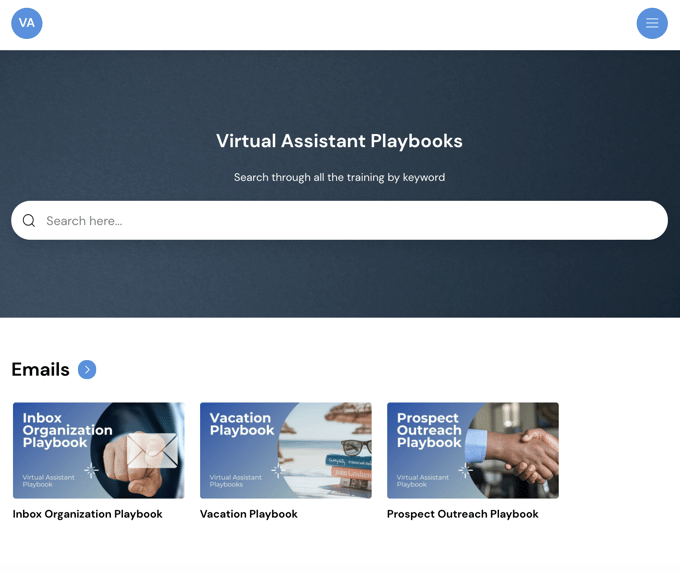
Enhance Your SOP/Playbook Library Hub With These “Nice-to-Haves”
Okay, your Hub is done and you’re ready to roll it out to the rest of your team, amazing! This hack can be as simple or complex as you want.
Maybe you only need a simple Playlist right now, but as your team grows or your business processes become more complex, you may want to add some enhancements to keep things up-to-date. We hope this hack has got some gears turning for you in your specific use case, but we’ve thrown together a few ideas anyway…
Welcome Video
We talk about a welcome video in a lot of our live training, and, if you’re already a Hub owner, you probably have one of your own (or are at least familiar). The welcome video can be a quick, one-minute video simply welcoming your audience to the Hub and showing them around!
In this case, it will be your team, so consider making a fun, inspiring video to get them raring to go and excited about their training.
Onboarding
If you have a growing team, this hack is a great idea to implement into your employee onboarding. Inside your Hub, map out training Playlists and documents, then organize by department, role, or whatever works best for your business. You can also attach documents and/or forms that new hires need to complete, like tax returns, company policies, and more.
Customize Your Hub To Match Your Brand & Style
If you and your team are going to be spending time in your new SOP/Playbook Hub, consider sprucing it up! Add a custom logo, font colors, Hub audience personalization, like welcome messages, and more.
Internal Meetings
Don’t waste time with meeting minutes or having to recap your internal meetings in an email. Record your internal meetings on Zoom, then using the Zoom Media Connection in your Searchie account, automate all of your meetings to your Folders.
You can then apply Audience Tags to give different meetings access to various Playlists. For example, you could have a Playlist available to all staff with your quarterly updates or company announcements. Then separate meeting Playlists for executive team members, legal, or financial meetings.
1-on-1 Reviews
Create personalized, private Playlists for each of your team members so that you can both access recordings from one-on-one reviews. This is great for quarterly or annual reviews!
As Seen In The Searchie Community
Are you ready to try this hack?
Check out Searchie Community members, Phillis, Danny and Brandi in the Searchie Facebook group. They’ve used this hack to create a training Hub full of SOPs and Playbooks for their growing teams!
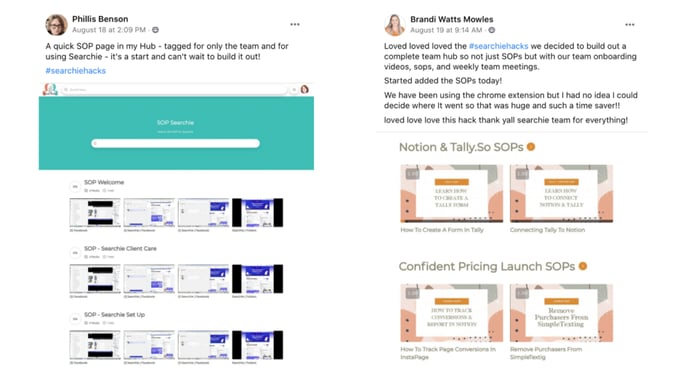
Aren’t they beautiful!?
Share your feedback, vote, and comment on the next Searchie Hacks topic you’d like to see on our feedback site.
Catch you in the next blog!
Reimagine Your Business
Create the ultimate digital content experience for your information business with Searchie Hubs. Courses, memberships, coaching programs... you name it!