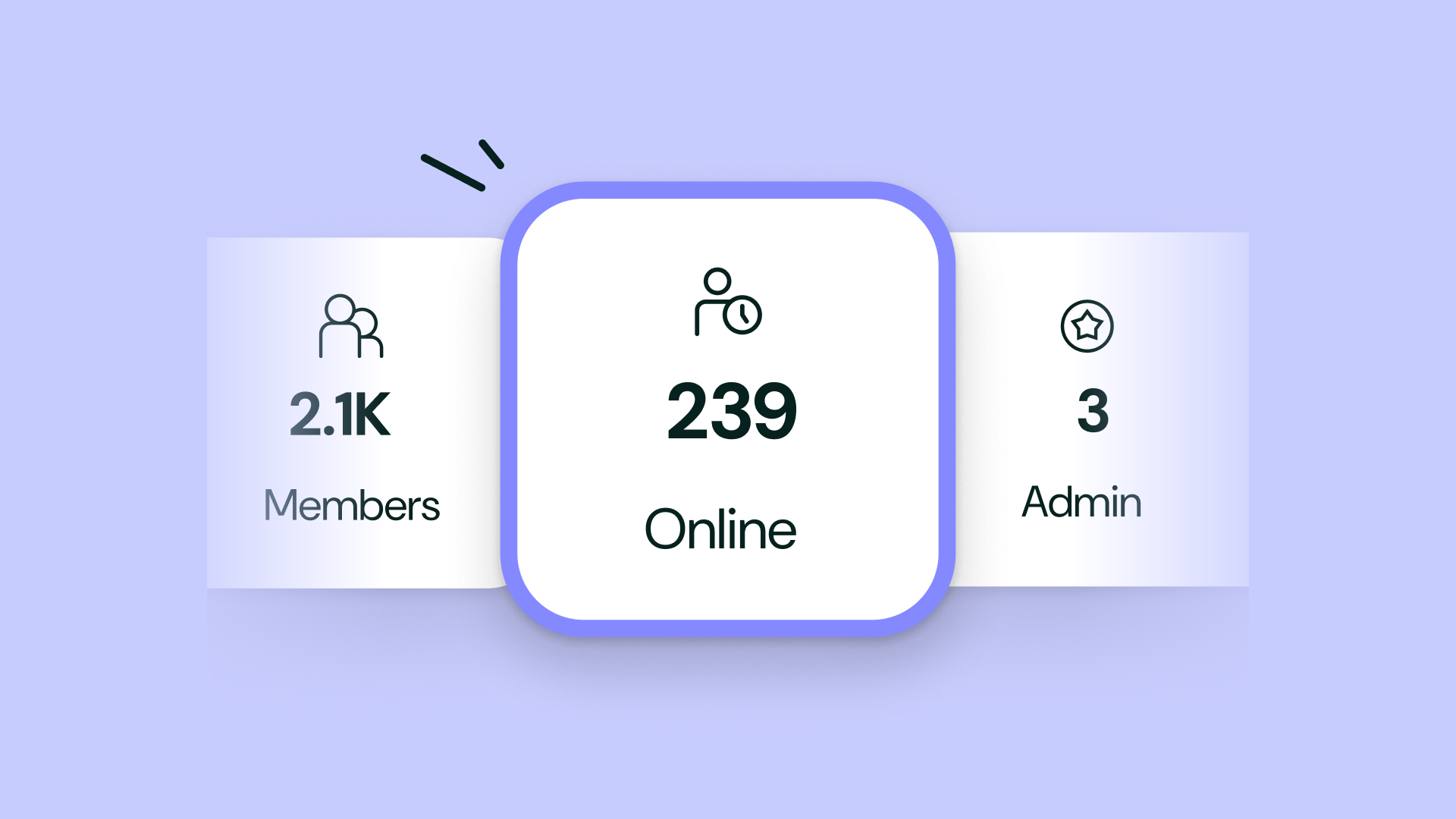Audience Directory & Audience Attributes: The Secret Sauce To Boost Your Retention Without Extra Tech
Chelsea Davies
Sep 14, 2022

In this blog, you’ll find 50 Audience Attributes to add to your course or members’ area and create a stickier community.
Before launching your online business or latest product, it’s only natural to want to prioritize the BIG items on your checklist like creating content, your website design, how to package it, and sell your knowledge and expertise…
But, one HUGE part of growing any course, membership, or coaching program is building a strong community that people NEVER want to leave.
“People come for the content, but stay for the community.” – Stu McLaren, Membership Expert & Co-Founder of Searchie
Think of it this way, if you were at a party and knew that two of your friends were both really into… pottery! You would probably introduce them, right?
Your audience is that room full of friends. They are all interested in the same niche, but they need the glue that can hold them together. That’s YOU.
Not to mention, a community can support you as well. We absolutely love our Searchie family, and leverage our community members to test beta launches, provide feedback, and most importantly – support each other.
By creating a safe space for your community to interact, they can share their own experiences together, collaborate, and support each other along the way of their individual journeys.
And guess what? We’ve got two features that will help you do just that…
The Audience Directory and Audience Attributes.
“Ouuuu!”, “Ahhhh!”.
But, what are they? We’re so glad you asked…
Audience Attributes
Audience Attributes allow you to collect information from your audience members when they first join your Hub (as part of your course or membership onboarding) and/or after the fact.
Essentially, Audience Attributes are customized questions designed by you, the Hub owner, to learn more about your audience’s demographic, goals, needs, whereabouts, and so much more.
These are key to making your private Hub so much more powerful. Plus, adding these Audience Attributes will allow you to personalize your user experience in a meaningful way to improve content consumption, increase retention, and create a loyal following.
For example, if you run a dog training membership and add an Audience Attribute asking “What breed is your dog?”, you might learn that 20% of your audience are in fact Poodle owners! You can then Segment your audience and create Poodle-specific training content.
See where we’re going with this?
You can also use Audience Attributes to collect information about your audience, like their birthdays or mailing address.
Why is this important? Because the more you know about your audience can actually help you strengthen your community. For example, there’s nothing like receiving a personalized touch and something like a birthday email or a small gesture goes a long way!
With this basic information, you can also connect your members like never before!
Do you have audience members overseas? It might be hard for you to travel all around the world to meet everyone (as lovely as that would be!) but you can organize meet-ups for your audience members in the same cities or countries to network and come together.
“The future of memberships is merging the online and the offline.” – Stu McLaren
Okay, I think we have established what an Audience Attribute is, but let’s get into the good stuff and how they go hand-in-hand with the Audience Directory…
The Audience Directory
The Audience Directory allows your members to filter through Audience Attributes that you have made public. This is important to note because sensitive information that you need to collect can be kept private from the rest of your audience.
By enabling the Audience Directory page in your Hub, you give your audience a simple way to connect with others.
Watch and see what this made possible for Delphi and the Dog Biz membership:
Members of your Hub can use filters to create connection points and find other audience members in order to reach out.
This can lead to all sorts of connections, such as group chats and study sessions!
Why You Need Audience Attributes In Your Private Hub
You might be wondering… What makes Audience Attributes so special? And what purpose do they serve in your online business?
To start, you can now show your audience personalized content inside of their Hub.
These small features will make a BIG impact in terms of how your audience consumes content and the progress they make.
Imagine this for a minute… Let’s go back to the dog training membership example.
Would it make sense to provide puppy training resources to a dog owner that has a 10-year-old Poodle?
Not really.
And would it make sense to provide training resources about tips for an aging dog to owners that just had a new pup join their family?
Absolutely not.
So the beauty of Audience Attributes is that you can tailor and personalize the content experience to meet people where they are currently on their journey.
If you’re running a digital program – like a course or a membership – you’re going to have people at different stages. This feature gives you the option to quickly tailor the experience for each audience member.
This will keep the content relevant for each person. Plus, it will help them make more progress and stick around for a long, long time. Have you ever heard someone say… “Sorry. I’m out of here because I made too much progress!” Never!
We won’t get into the nitty-gritty, but you should know that there are several different types of Audience Attributes you can create inside your Searchie account:
- Text Attributes
- Number Attributes
- Date Attributes
- True/False Attributes
- Multiple Choice Attributes
A quick reminder before we hop into our top 50– You can set each Audience Attribute to be either private or public to other audience members in the Audience Directory. So any private information can stay private, and your audience can connect over other mutual grounds.
Need a hand getting your Audience Attributes up and running? Check out this amazing collection of articles for step-by-step instructions on setting up Audience Attributes.
Okay, we covered these two shining features, now let’s get to the good stuff…
We’re sharing 50 Audience Attribute ideas to add to your members’ area– that we’ve even neatly categorized based on the types listed above.😉
 So imagine this…
So imagine this…
Text-Based Attributes
These will allow you to ask an open-ended question to your audience and is a great catch-all Attribute type!
1. What Is Your Business Name?
2. What Is Your Business Website?
3. Please Provide a Description of Your Business
4. What Services Do You Offer?
5. Please Share Your Positioning Statement…
6. What Are Your Team (or Family) Member Names?
7. What Are Your Goals After Taking This Program?
8. Do You Have Accessibility Needs?
9. Referral Source: How Did You Hear About Us?
10. Please Include A Short Biography
11. What Gender Do You Identify As?
12. Do You Have Preferred Pronouns?
13. Please Provide Your Location: City, Country
14. What Is Your Mailing Address
15. Please List Your Social Media Handles I.e. Instagram: @searchie.io
16. Please Include Your Social Media URL I.e. LinkedIn https://www.linkedin.com/in/janedoe/
17. What Is Your Favourite Book?
You can ask a personal question to get to know your audience better! Not a big reader? No worries! Ask for their favorite Movie, Recipe, or Colour!
18. What Is Your Shirt Size
Collecting sizing information is useful if you plan to release uniforms, swag items, or giveaways.
19. Do You Have Other Business Endeavours?
20. What Is A Fun Fact About You?!
Number-Based Attributes
Have your members select or input a specific number or amount.
21. How Old Are You?
22. What Is Your Phone Number?
23. How Many Current Members Do You Have?
24. How Many Years Of Experience Do You Have?
25. Do You Have Kids (if so, how many?)
26. What Is Your Revenue To Date?
27. What Is Your Overall Revenue Goal?
28. Do You Have A Member Goal?
29. A Skill Test Such As A Math Question
Date-Based Attributes
With this filter, your members can pick an exact date from a calendar dropdown.
30. What Day Did You Launch?
31. Please Select Your Birthday.
32. When Is Your Birth Due Date?
33. When Is Your Business Start Date?
34. What Are Your Milestone Dates?
35. What Is Today’s Date?
True/False and Yes/No Attributes
With these types of attributes, a simple toggle will allow members to toggle off (to the left) and on (to the right).
36. What Are Your Terms Of Service?
37. Do You Require Policy Consent?
38. Do You Require A Consent Form?
39. What Are Your Email Preferences?
40. What Are Your Notification Preferences?
41. Do You Have New Program Preferences?
42. What Is Your Level Of Experience (have you launched?)
Multiple Choice Type Attributes
Multiple choice attributes allow you to select one or multiple options for your members to choose from. These preferences show up as a filter in the directory.
43. What Are Your Business Services?
44. Please Select Your Niches And Interests.
45. What Is Your Level Of Experience?
46. Do You Have Professional Skills?
47. What Are Your Preferred Content Themes?
48. What Are Your Priorities And Preferences?
49. Do You Have A Success Path Stage?
50. What Is Your Astrological Sign?
So many questions for so many niches! The possibilities are endless with the Audience Attributes feature (which, did we mention came from a basic feature request made by one of our Searchie users!).
What we’re trying to say is, that we listen and hear your requests for the platform, and use our community’s feedback to make informed product decisions.
Thanks for reading!
Let us know in the comments which Audience Attributes you’re going to use to maximize engagement with YOUR audience!
What are you waiting for? Try Searchie for free today!
We’ll see you in the next blog…
Audience Attributes were released in September 2022. For more information on how to get access to this feature, check out this collection of help articles.
Reimagine Your Business
Create the ultimate digital content experience for your information business with Searchie Hubs. Courses, memberships, coaching programs... you name it!