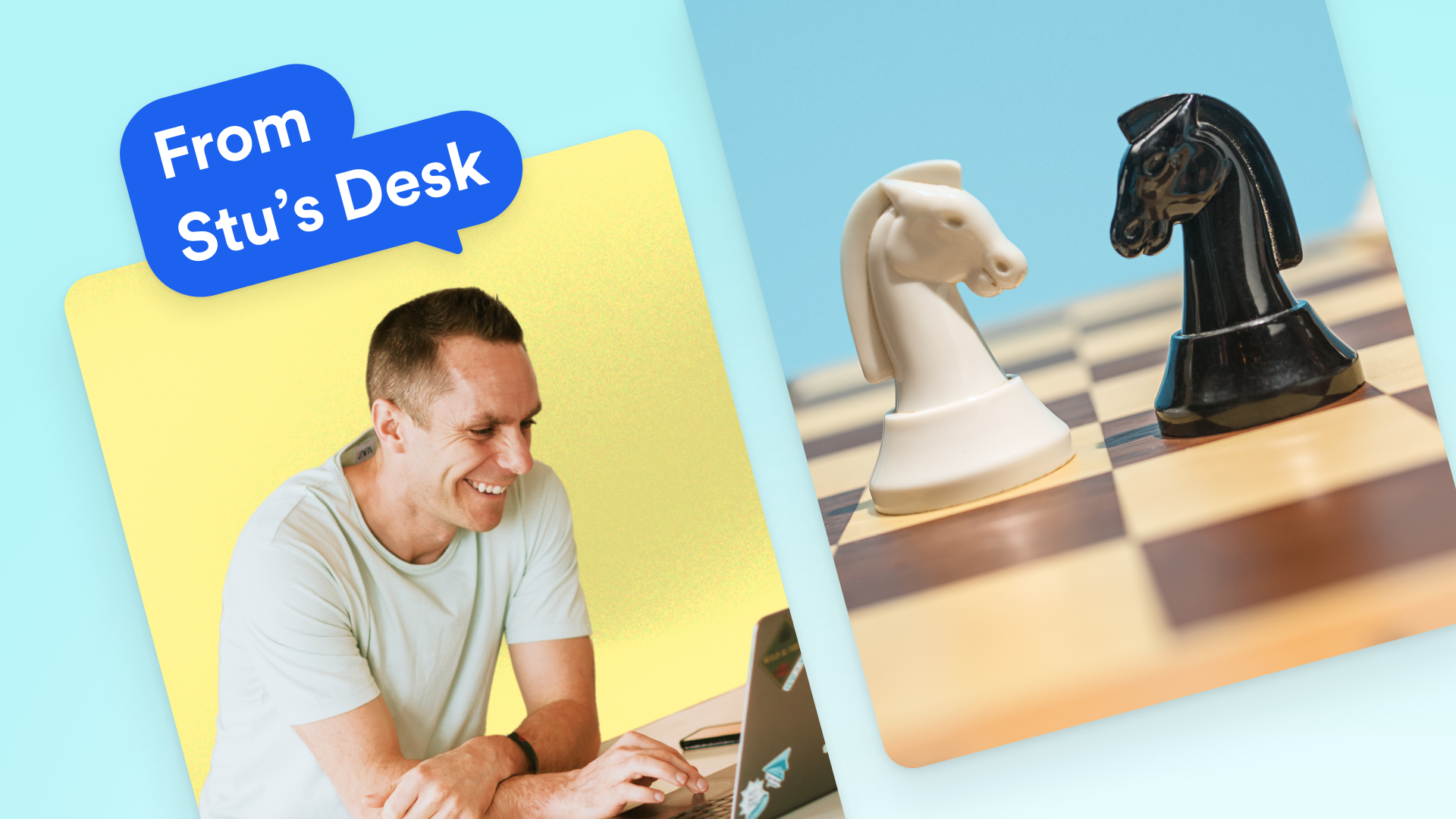3 Tools I Use To Stay Up To Date
 Membership.io Team
Membership.io Team
May 29, 2025

There are 3 tools that I use to provide a constant feed of ideas and articles that we then use for ideas, inspiration and even sharing.
1) Google Alerts - This is something I highly recommend everyone set up for things like: your name, company name, product names and keywords related to your industry. Essentially Google will “alert” you anytime the keywords you setup are mentioned online. So I get a weekly summary sent to my email that pulls all these together. You can set that up here: https://www.google.ca/alerts
2) Feedly - This is an RSS aggregator. Basically you give it a bunch of URL’s and it will pull all the updates into one place. I added all my favorite blogs, people etc. But they’ve also added a bunch of AI features where you can now provide a few keywords and it will scour the internet and pull all kinds of blog posts, podcasts and various websites that have new and fresh articles based on that keyword.
I like it because every day I get all the top headlines into my account and it makes it VERY fast and easy to stay up to date with what’s happening. It’s like my curated news feed on the topics that I want. So I have categories set up for things like general business, membership/subscription, marketing, creators, self help, parenting, tech and good news. That can be setup here: https://feedly.com/
3) Neural Newsletters - This tool is a gem. Last year we experimented with a service that cost us $10K per year to do what this tool does for $500 per year. Needless to say, we canceled our $10K subscription and have now flipped to this.
The idea is focused around creating a newsletter that contains articles from various sources. The pain point is pulling all the articles together and formatting them. That’s where this tool is amazing. You enter keywords related to your industry. It then scours the internet and pulls in articles related to that keyword. Then like a menu, you pick the ones you want to include in your newsletter and voila! It formats everything for you with titles, pictures and a little content teaser. Then we copy the rich text and paste it into our email broadcast service (like ConvertKit).
One thing we also do with our newsletter is always include one of our own articles, podcasts, or videos as well as a CTA for something we’re offering. And what’s cool is you can create a “stash” of your content. So when you’re picking the articles, you can also quickly pick anything from your stash and everything is neatly formatted. You can see mine at stu.me (click the “join my newsletter” in the top right corner). Bottom line, this tool has saved us HUNDREDS of hours throughout the year with producing a regular newsletter. We’ve now got the process down to roughly 1 hour per week.
With these 3 tools, you’ll never be at a loss for ideas regarding things you can talk about and share with your audience.
![]()