Searchie Hacks: Create An Automated List Builder With Your Facebook Lives
 Meg Onorato
Meg Onorato
May 14, 2021
Create an automated list builder with your Facebook Lives entirely using, you guessed it – Searchie.
Whoa there… hold up a second. What’s a list builder?
It’s a way to build your email list for your business.
Think of your email list as the lifeblood of your business… and if you’re a coach, consultant, membership site owner, course creator, or you’re selling your knowledge, know-how or expertise online, then you need one.
You can have a big audience on Facebook, Instagram, TikTok or even Clubhouse. That’s good. But, what happens if one of those platforms suddenly closes the doors? It’s unlikely. But, if they do, then what? You might be out of luck.
Your email list belongs to you. It’s YOURS. That’s why it’s so critically important to the health of your business to have an email list, grow it, and nurture it.
The goal of this Searchie Hack is to teach you about the automations available inside your Searchie account so that you can leverage them within your online business.
At the end of the day, automation translates to more time. More time for you to focus on other aspects of your business, more time for your audience to learn from your knowledge and; our favourite benefit, more time to join in on our live training calls!”
Outcomes
Anyone still wondering ‘What’s in it for me?”
Well, we’re glad you asked. Here are the three main benefits of performing this Searchie hack:
This guide will help you generate leads from your free content while building your own Facebook Live library. Plus, this strategy will help you to increase the replay value of your Facebook Live recordings for years to come.
Here’s how…
Lead Generation
The goal is to attract, convert, close and delight. ✨
We actually mentioned this is our last hack as well, call it a trending outcome. Essentially you want to pique interest in people that you can eventually make a sale to. This list builder is literally going to help you build a list of prospect customers.
Facebook Live Library
Using Searchie, you’ll be able to build a library of your Facebook Live recordings. An archive for your audience to access in one place to easily navigate and consume your content.
Increased Replay Value
If you mention something or brought up a topic months ago – or even years ago – Searchie makes it searchable by words spoken so that your audience can access that live anytime. This means that your old Facebook Lives that were floating around in cyberspace will suddenly be visible again, and those click analytics are going to go waaay up.
What You’ll Need For Your Automated List Builder
We like to keep these hacks short and sweet. You’ll need roughly 15 minutes of your time as well as these two apps…
Searchie
Duh.
If you don’t have a Searchie account yet, head to searchie.io. If you do, perfect! Go ahead and sign in so you can follow along with us step-by-step.

You’ll need a Facebook account, but more specifically, a Facebook Group or Page that you can go live into.

Step 1
Connect Facebook To Searchie
First things first, you’ll need to add Facebook as a media source to your Searchie account. This step is super simple and will only take a minute once you’re logged in to both Searchie and Facebook. This article gives you the rundown of exactly how to hook up your Facebook account with Searchie.
Circle back here once you have that connection set up.
Add The Searchie App
Smooth sailing so far? If so, cool – keep reading!
If you’ve ran into a snag, make sure you’re an Admin on the Group/Page. You can also Add the Searchie App to your Facebook Group or Page.
If that doesn’t help, email help@searchie.io so our stellar support team can investigate.
This is important. You need to click a few buttons to make sure that your Facebook account can integrate Searchie.
Step 2
Toggle Auto-Processing
Go ahead and toggle on your auto-processing. This is important because your lives will automatically be processed in your Searchie account as you create them in Facebook. That means they’ll receive the royal Searchie treatment – fully transcribed, captioned and searchable.
You can do this in your Searchie account by clicking on the toggle beside the little cloud icon.
It’s easy-peasy and can be done in 2 simple steps.
Keep in mind that once auto-processing is on, the videos will count towards your upload hours. If you’re unsure how many hours you have left, here’s how you can find your usage.
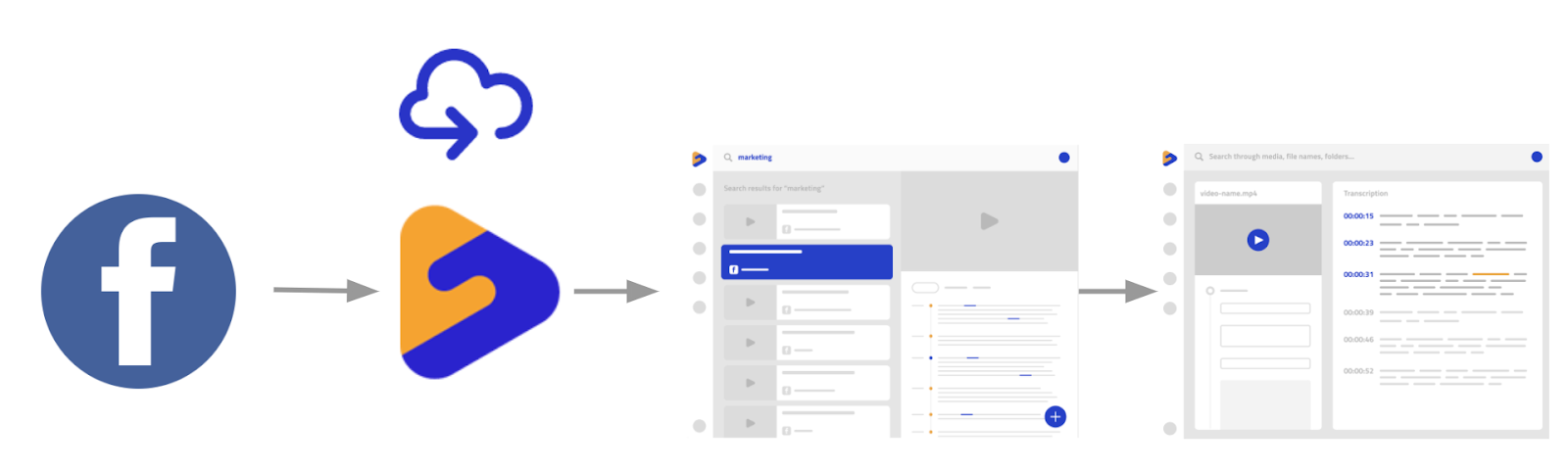
Step 3
Step three already!
We’re in the home stretch and only about 5 minutes deep – not bad.
It’s time to create an automated playlist and share it via Searchie Hubs. We’re using File Tags (not just Folders) and multiple Playlists to grow your Hub.
If you don’t have a Searchie account yet, you might feel a little lost around this point with all the Searchie-lingo being tossed around… Hubs, Playlists, File Tags.
Head to Searchie.io to learn more about Hubs and poke around your use case. In a very (very) brief nutshell, Searchie Hubs are where you can manage and package all of your video content.
If you’re feeling good about everything so far (Gen Z, we see you), then keep reading.

Create An Automated Playlist
Searchie Playlists are like Spotify Playlists, you add videos like you would add songs.
You can automate what goes into the Playlist using File Tags and/or Folders.
Playlists are external, File Tags and Folders are internal. You can automate a Playlist by attaching your – for the purpose of this hack – Facebook Folder (the one you connected to your Group or Page). Since you turned on the auto-process in step 2, every Facebook Live will auto-process into your Folder… then populate your Playlist.
File Tags are used for detailed, granular, internal organization of Media Files. For example, you can create a file tag called ‘Membership’ and apply it to Media Files (videos) in different Folders.
Still with me?
You can then organize your Playlist by date ascending or descending or drag-and-drop.
Add Your Playlist To A Searchie Hub
Create an automated playlist in Searchie and share/embed to your funnel software or via Searchie Hubs.
If you aren’t looking to share a playlist, you can share an individual file as a media player on an external page. Toggle on or off the option for your viewers to see captions, transcriptions, even the option to download the video.
Oh yeah, if you plan on embedding your Playlist on an external site (like, WordPress or Squarespace) it will automatically be updated with new videos that are processed and added to your Searchie Playlist. Since you toggled on that magic auto-process, new vids will automatically be shown anywhere you have embedded or shared the URL.
Designer Approved, Check.
Make it pretty!
If you aren’t a natural born artist, we got you. We’ve consulted with the Searchie Design team to give you a hand.
Check out the Searchie Toolbox. You’ll find thumbnail templates, cool colour combos, font pairings and more. We also threw in some layout inspiration for your next Searchie Hub. There’s a layout for membership sites, workshops, online summits…
It’s worth checking out and best of all – it’s free.
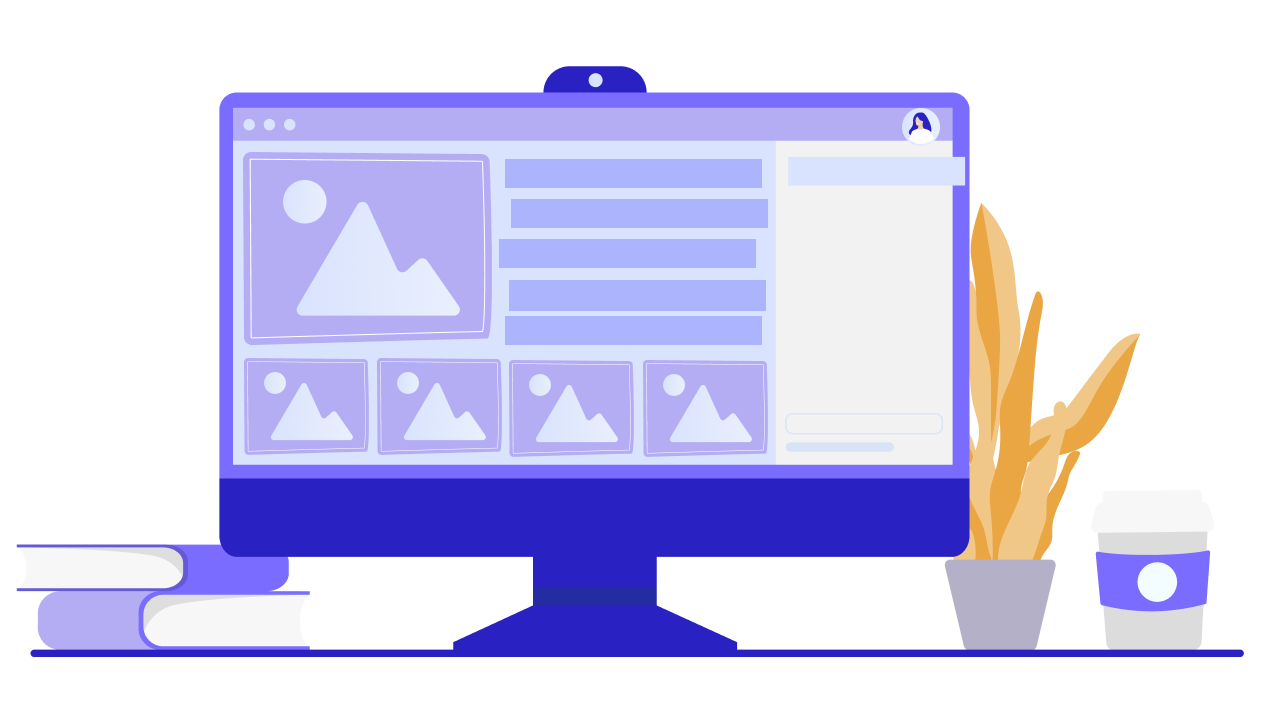
Ready to try this hack?
Now that you’ve created your list-builder, you can share it, well, everywhere! Copy the URL to share on LinkedIn, your Mighty Network, or use as a ‘swipe up’ on Instagram.
Diana posted her use case in less than 10 minutes after the Searchie Hacks live training! Let us know what you think in the Searchie Facebook Group



