Case Study: How Stu McLaren Uses Searchie To Power A Digital Course And Membership Site
Chelsea Davies
Oct 08, 2021
Imagine hosting a digital course or membership site that is not only super user-friendly but has beautiful customized content that’s entirely created by you! All wrapped up to share with your audience, and equipped with organization capabilities that satisfy even the most intense type A’s out there.
We can already hear the oohs and aahs from your students as they navigate through your content with ease. Content overwhelm? Never heard of it. They may even wonder how they ever got by without your digital course or membership site in their life.
By building your online information business with Searchie, your students and members will be singing your praises.
And we know this to be true because it’s exactly how membership site expert, Stu McLaren, built a successful digital course and membership site of his own.
And just by powering it with Searchie, his students and members were able to make more progress, easier and faster. (We’ll dig into HOW they do that soon.)

As the former co-founder of the world’s leading membership platform for WordPress, WishList Member, creator of the TRIBE Experience course, and TRIBE Membership, Stu has first-hand, behind-the-scenes knowledge of what works in digital course and membership markets. And, through his signature programs, he’s served over 10,000+ people.
And as if all of these professional accomplishments weren’t enough, Stu is also the co-founder of Searchie!
With his knowledge and industry experience, Stu wanted to create a platform that allows people to easily build a tailored course or membership experience while saving a ton of time and resources for their business.
Not only is Stu the co-founder of Searchie, but he actually uses Searchie to power his own digital course and membership site.
So if you want to know exactly how Stu McLaren—AKA the co-brains behind Searchie—uses Searchie for his own online business, and gain some tips and tricks to spice up your own online business, then look no further!
How Stu McLaren Uses Searchie For His Digital Course
Customization. Organization. Simplicity.
These three things are the key ingredients to creating a seamless digital course—even if you’re not a techie. We can almost feel the stress of building an online course melting away just by saying those words.
So say them with us again: Customization. Organization. Simplicity.
Ahh, feels good—doesn’t it?
Customization
Searchie’s simple drag-and-drop features have made it easier than ever to create and customize your online content delivery to fit your brand, using Searchie Hubs. No coding. No developers. No need for any of that.
Check out some of our training materials and see for yourself…
Let’s take a look at Stu’s course site.
Stu’s Hub for the TRIBE Experience 2021 course is a dynamic, private area for his students. And as soon as they log in, they’re first greeted by a friendly image of him. You can easily customize your “Header” section inside Searchie Hubs
From there, his students can immediately begin with the course lessons (or pick up right where they left off), find FAQ attachments, outbound links to bonus materials, join the community on Facebook, and so much more…
No more wasting time getting down to business.
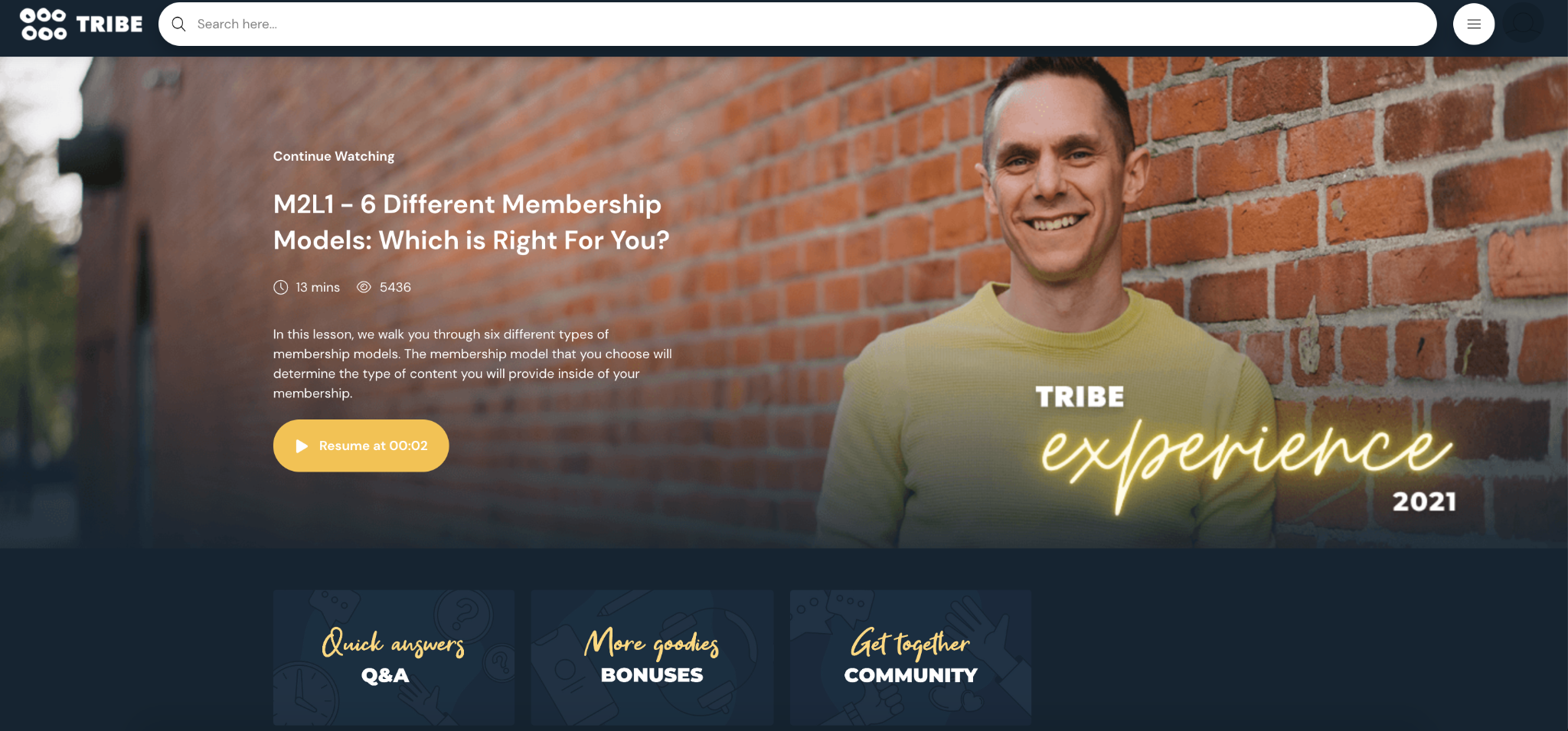
We LOVE the look of Stu’s course area.
His course uses customized monochromatic graphic images to catch the attention of his students. Plus, it helps to thematically break up each module.
For example, the theme of his “Foundation” module is yellow, while the next module, “Content”, is green.
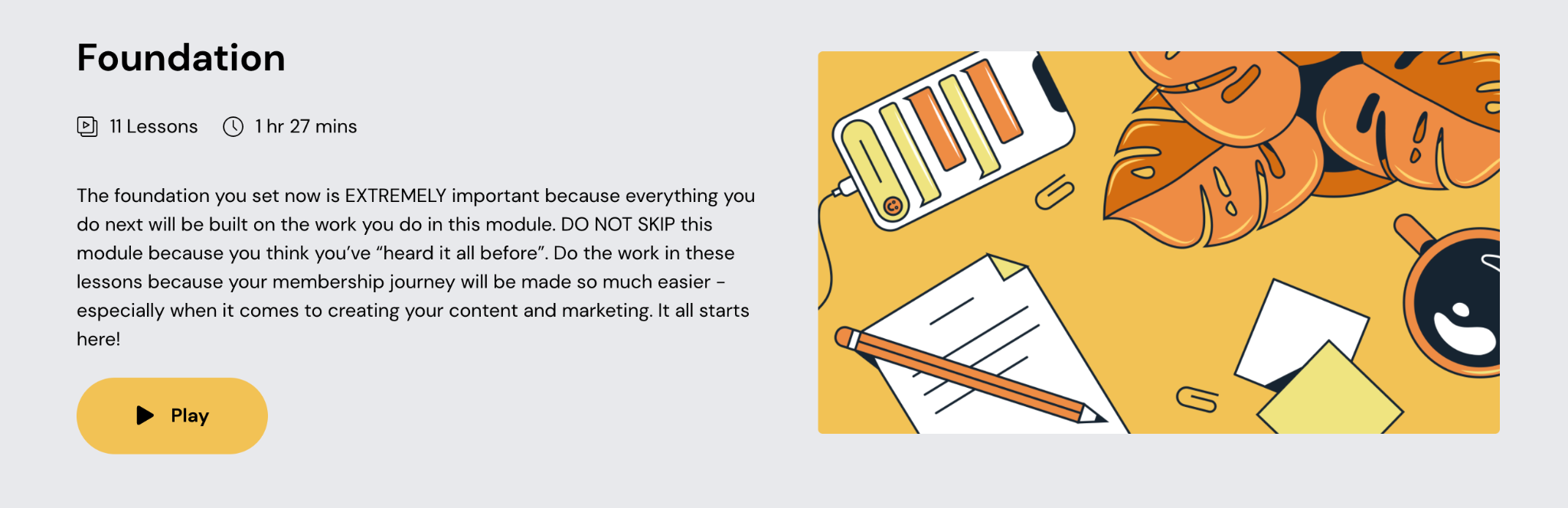
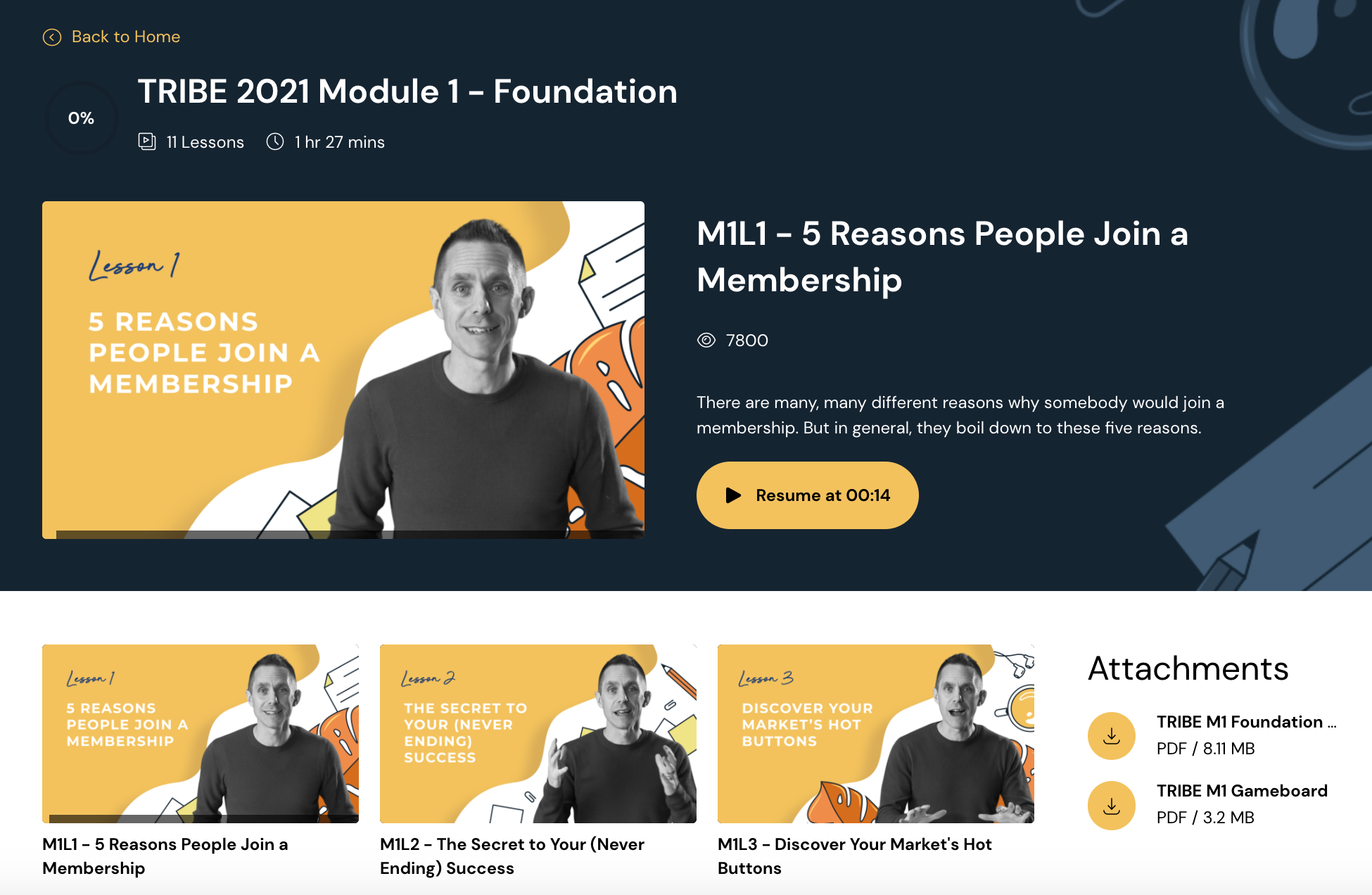
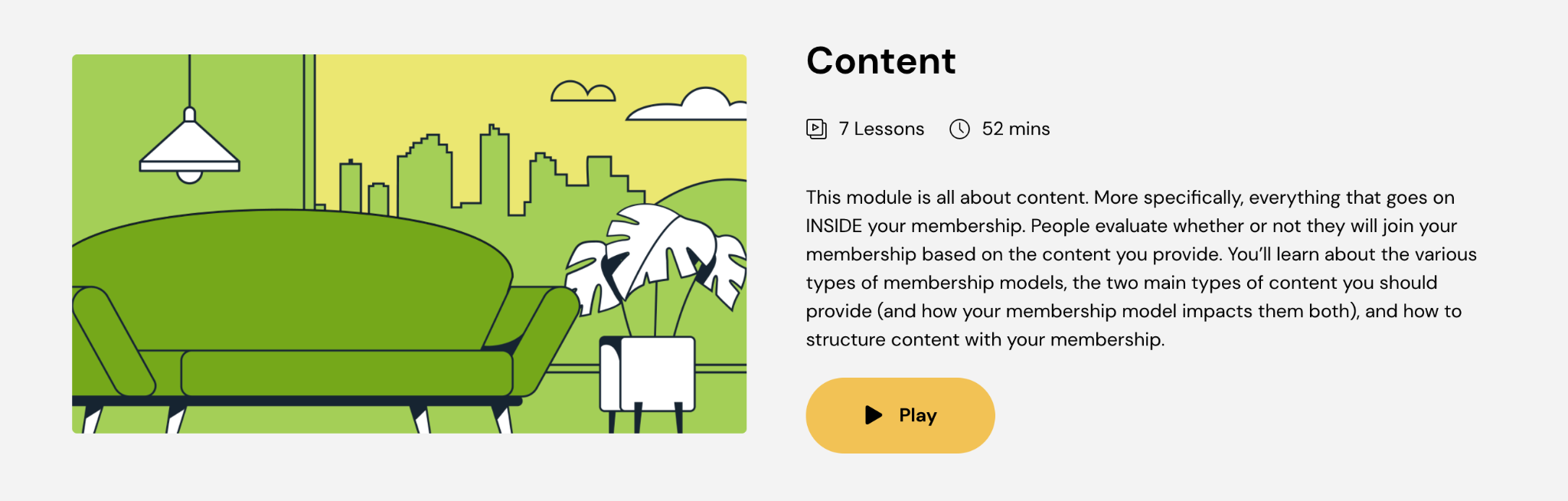
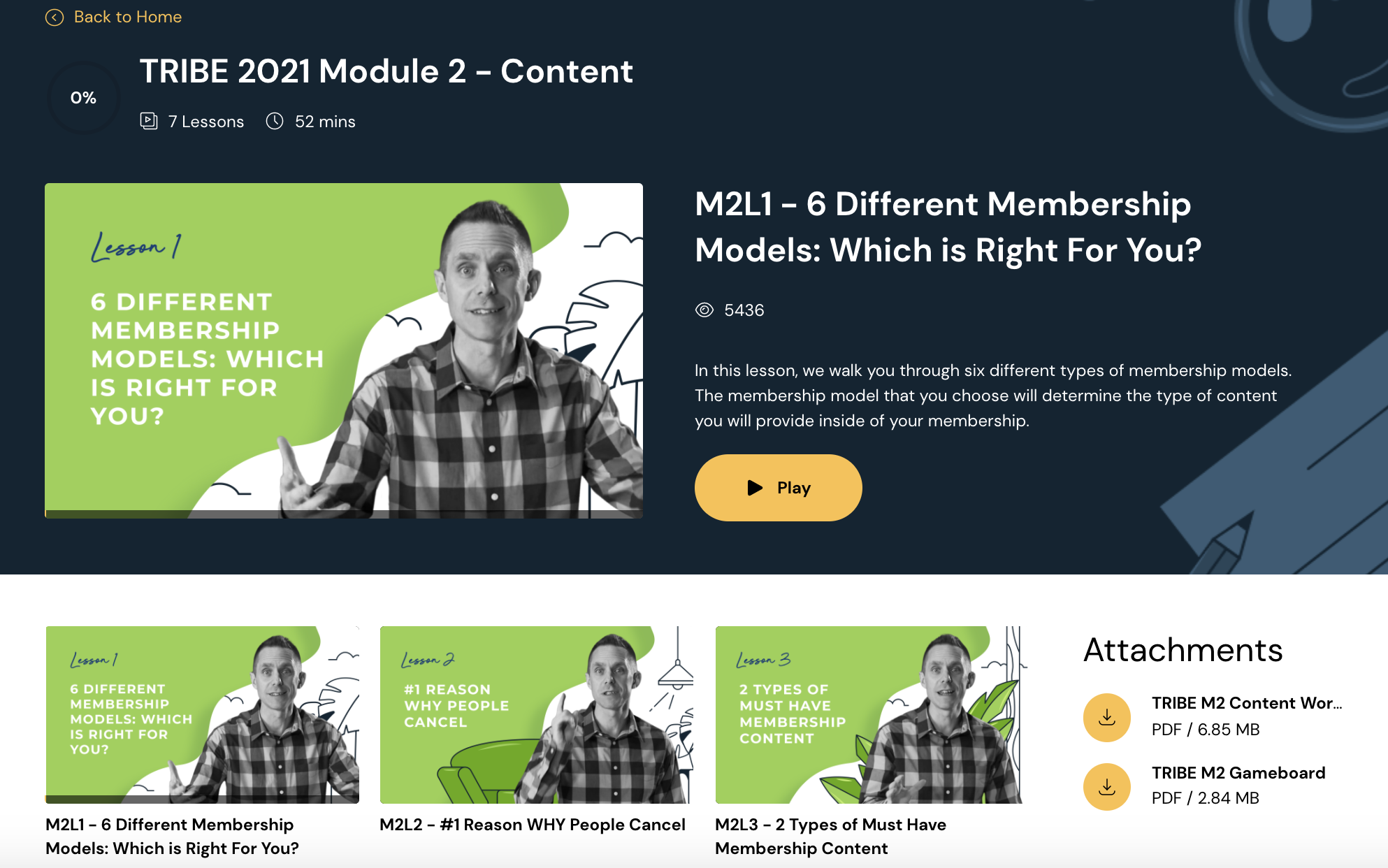
Not only is this customized layout aesthetically pleasing, but it gives Stu’s students a visual indicator of their progress. Since the colors for each module are different, moving onto a new thematically colored module gives his students a sense of accomplishment. 💪
With Searchie you can also utilize different sections to create a totally customizable course area for your students… you can do this in Searchie Hubs. This is a feature inside Searchie that lets users build courses, memberships, and other private content areas. There is a whole slew of drag-and-drop sections that you can use to customize your Hub.
Searchie Tip: With endless help articles and community support in the private Searchie Facebook group, you have all the tools and resources you need to get your digital course up and running in Searchie FAST.
Customize Your Course With The Canva Integration
It’s never been easier to make your Hub pretty! Here’s why… You can utilize Searchie’s awesome native Canva integration to create and design custom thumbnails from scratch and “Publish” it to your Searchie media. A beautiful cover for your audio or video content in just a couple clicks.
But, maybe you’re a planner? Don’t sweat it. You can also batch create all of your thumbnail designs on Canva, then access them directly from your Searchie account when you click the “Design in Canva” button… Easy peasy!
Gallery or List View: What’s The Difference?
Depending on the type of content experience you’re looking to build for your members, you can alter how your Media is displayed in your Hub. There are two views to choose from: Gallery or List.
Factors such as the kind of program you are hosting, whether you’re using file descriptions or attachments can be taken into consideration when choosing between the Gallery and List layout options.
Searchie Tip: There are tons of example Hubs to help you envision what layout will best suit your needs.
See how easy it is to customize your Hub? It’s as simple as just a few clicks!
And a little customization goes a long way when it comes to making your brand stand out. From uploading a custom logo to changing your font colors, you can learn more about customizing your Hub’s appearance right here.
A Simple Way To Organize Your Course Content
Are you the kind of person who has every item in your kitchen cupboards labeled—maybe even arranged alphabetically?
What about the clothes in your closet or the books on your bookshelf? Are they meticulously color-coded?
Or maybe you’re someone who thrives in a little disorganized chaos but who doesn’t want students in their course to drown in the clutter…
Don’t worry. We’ve got you.
We’re going to show you how Stu uses Searchie to keep the content inside his course neat and tidy, to eliminate any possibility of the dreaded content overwhelm
Each of Stu’s modules are broken into lessons. For example, “Module 3” contains 10 lessons at around 5-10 minutes per lesson.
Modules and lessons. It’s a simple way that practically any course creator can use to outline their content
Searchie Tip: Keep your lessons tight and actionable. It can be really overwhelming to your students if you have 10 hour-long lessons. When students complete short and sweet lessons they feel more accomplished and are more eager to keep the momentum going. It’s that momentum, which leads to progress and results!
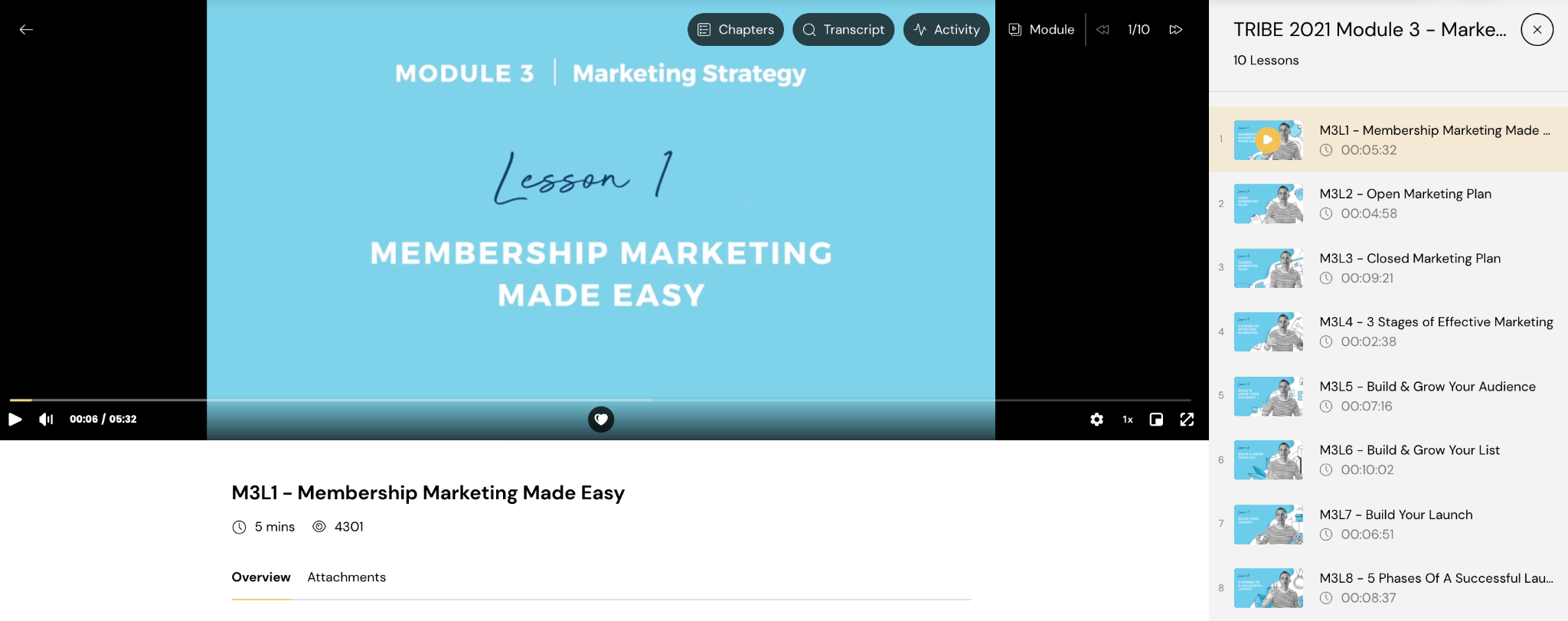
Notice how each lesson in Stu’s modules are clearly laid out in a Playlist for his students?
This is a convenient way to keep them focused on where they are in a specific module while letting them know how many they need to get through before moving on.
Each lesson contains the option to view Chapters, search through the transcript, view captions and activity, speed up or slow down the video, and so much more—making navigation super clear, easy, and widely accessible.
And at the end of the day, this is what your students want too.
Simplicity is Key
We’ve all heard the phrase “less is more.” This is especially true when laying out the content inside your Searchie Hub.
And this is the very rule Stu applies in his own course. By now, you’ve gotten a feel for Stu’s course Hub. The layout is simple, but it’s all about the content experience for his students.
The simple visual outline—having everything accessible from the Hub homepage—and the course organization keeps students from feeling overwhelmed. And if there’s one thing we as course creators want to eliminate… it’s overwhelm.
So the main takeaway here is that less is more and design simplicity is key.
How Stu McLaren Uses Searchie To Power His Membership Site
It should come as no surprise to learn that Stu not only uses Searchie to power his super successful digital course, but he also uses it for—you guessed it—his membership site.
It was right there in the title, after all. 😉
So let’s get into the nitty-gritty deets…
Membership Onboarding: Welcome Video & Site Tour
A warm greeting and a smile can go a long way when welcoming new customers to your membership site.
This is how Stu McLaren greets his members when they first log into his membership.
His welcome video totally pumps up his members and gets them excited for what they can expect inside the Hub. Plus, it gives them a rundown of the type of content to look forward to in the membership.
This welcome video is a very simple touch that can leave a lasting impression on your members.
Joining a new membership is an exciting time. Your new members just invested in you, as well as themselves. Take a page out of Stu’s book and record a video where you build excitement and create even more energy around what’s to come.
At the same time, depending on who you serve, joining a membership can be daunting for some members—which makes greeting them right away with a friendly message even more important!
Plus, who doesn’t like to be made to feel welcome when joining a new community or group?
Searchie Tip: Creating your welcome video doesn’t have to be complicated and it certainly shouldn’t give you a tech headache. We’ve made it simple for you to record your video and easily place it into your Hub using the Searchie Chrome extension.
You can also use video recording as an opportunity to show members around your site and help them find this or that. We call this a “site tour”. It can be part of your welcome video, but some people like to separate them.
So, get ready to turn on the charm and create your membership site welcome video and/or your site tour video. We promise, your members will love you for it!

Membership Onboarding: Action Tasks
Another great thing about Stu’s onboarding page is that it contains everything you need to get started in the membership, all conveniently laid out in the Hub using various Sections.
This is about people taking action as soon as they become members.
Here, all the important information (and what to do next) is outlined for when new members join.
By the way, this can be created with a “Call To Action Grid” section in the Searchie Hub builder. In this case, Stu and his team added some external links to key membership deliverables, such as a downloadable bingo card, membership calendar, community, and core content videos, among others.
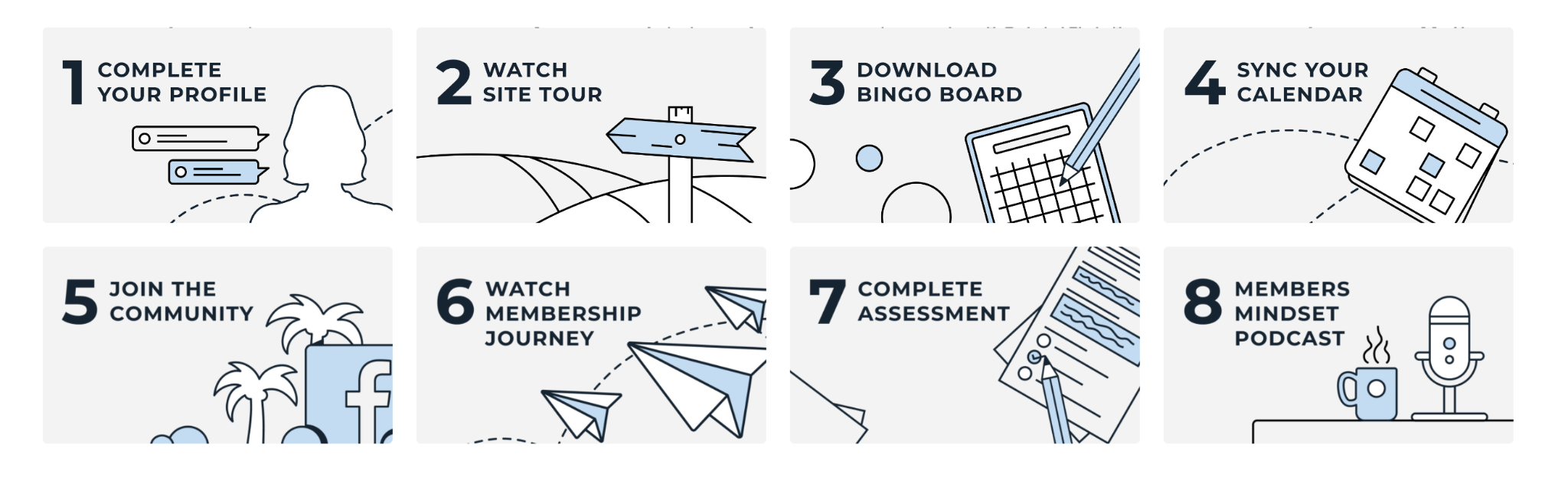
Get things off to a smooth start for your members using Stu’s onboarding tips!
A Peek Inside Stu McLaren’s Membership
Once inside Stu’s membership, the main page displays announcements and has quick access to Playlists with core content.
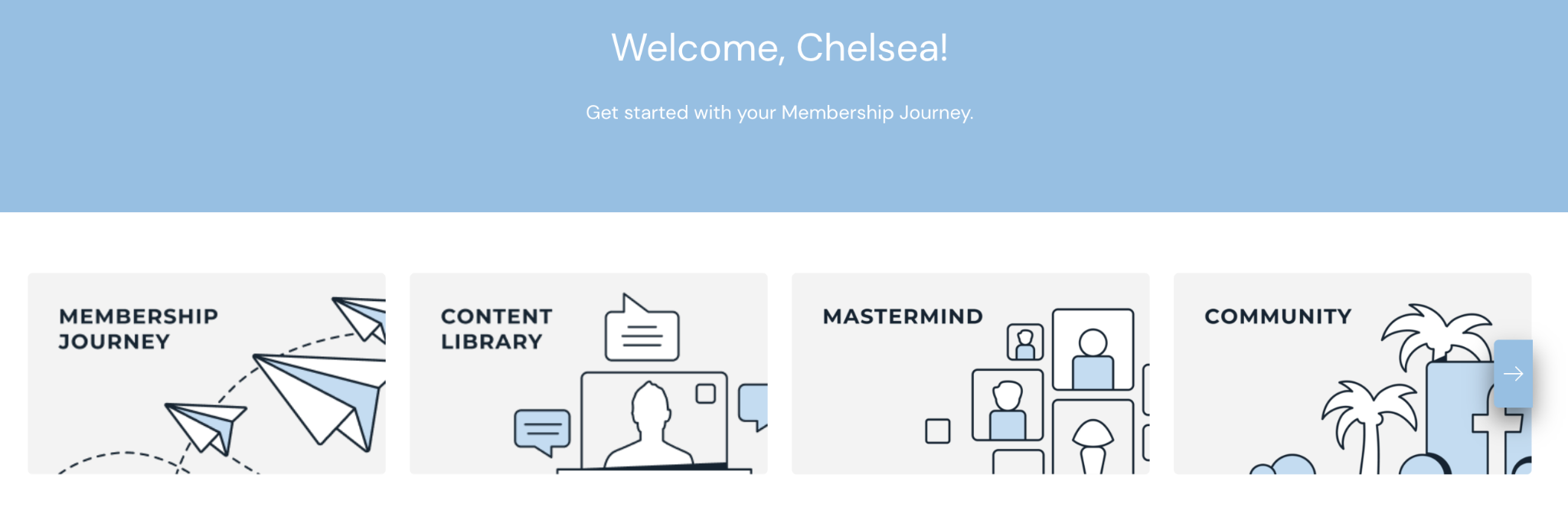
In Stu’s membership building program, he teaches a concept that he refers to as a “Success Path™”.
He explains that a Success Path™ is critical to your membership experience. It impacts your content, drives your marketing and promotions, and is your greatest retention tool – because it’s a built-in measuring stick of member success.
We can get behind that!
Here are the basics from the membership master:
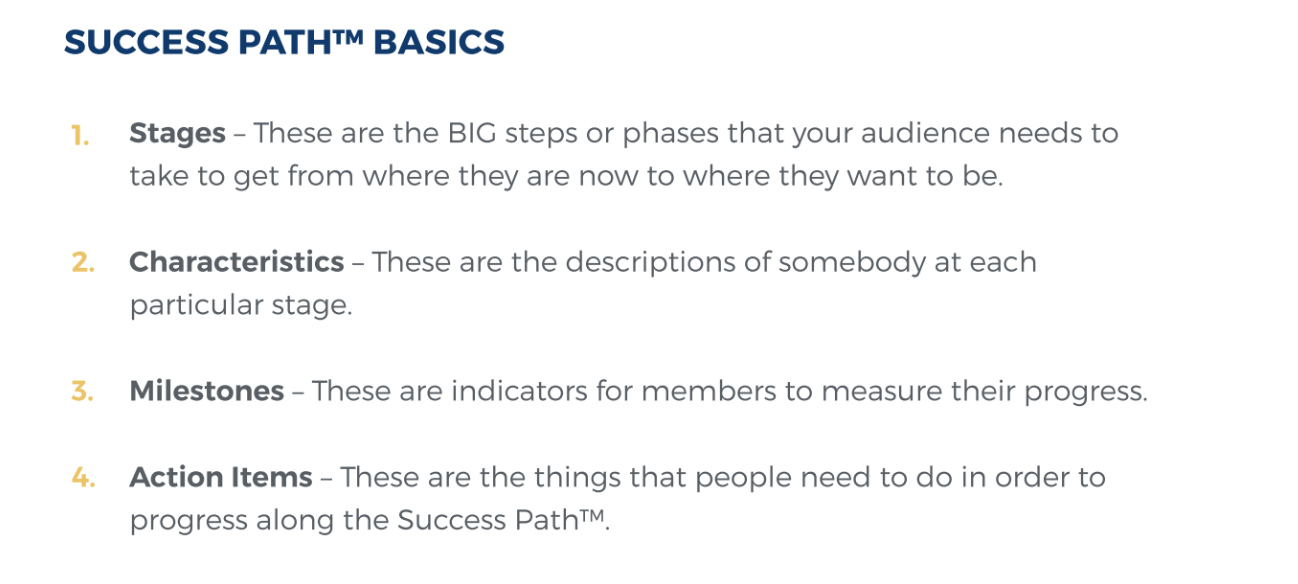
In his membership, Stu uses a five-stage Success Path™, which takes people from building the foundations of a membership business to growing and scaling a team around a membership business.
Stage 0: Building Your Base
Stage 1: Building Your Audience
Stage 2: Building Your List
Stage 3: Building Your Membership
Stage 4: Building Your Launch
Stage 5: Building Your Business
Bottom line… a Success Path™ takes people on a journey from where they are, to where they want to be.
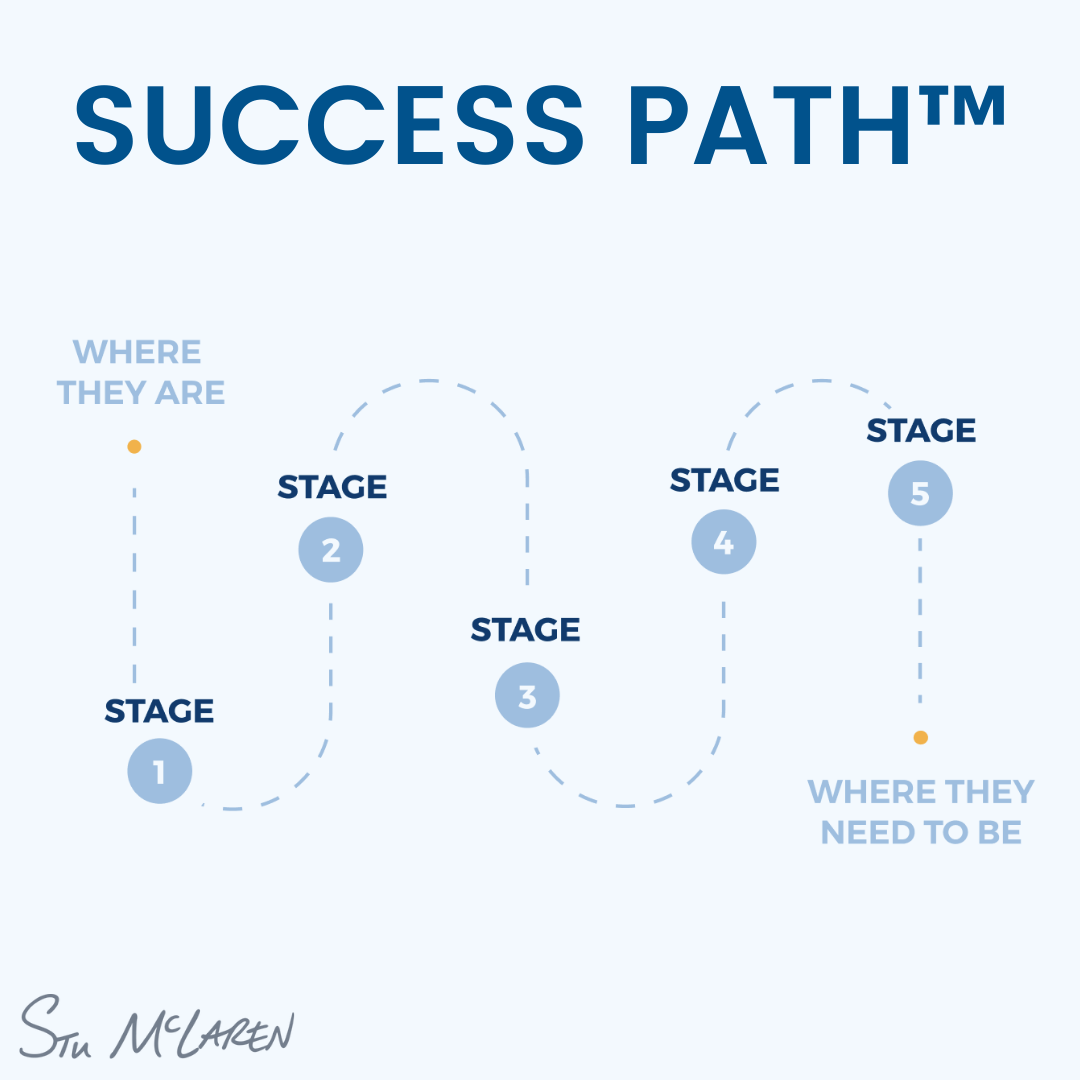
Let’s look at another example.
Let’s say your membership teaches people how to speak French. Stage 1 of the Success Path™ might teach verbs or how to speak in basic sentences. By Stage 5, your members will be totally fluent.
It’s clear that Stage 1 and Stage 5 are completely different, and you will likely have members joining at varying stages in your Success Path™.
Why is this important?
Because a good membership will have content that is tailored to each stage of the journey. So, someone coming in at Stage 1 would get different content from someone coming in at Stage 5.
Sounds a bit daunting, doesn’t it?
Have no fear! Searchie is here!
Through Searchie Hubs, you can make sure content is tailored to each person using tags and an assessment. In fact, we broke down exactly how to do this right here—and it’s a lot easier than you might think.
By the way, this is exactly what Stu does in his membership. He uses an assessment on TypeForm, which helps to give his members clarity on which stage they are at. And then, their Hub is tailored with content to that specific stage (like magic).
They immediately get clarity on the big rocks that will help them make the most progress in their membership journey.
This is a fast and easy way to personalize the membership Hub content for your members. It’s about momentum, progress, and letting them know that you care about meeting their needs and working toward moving forward.
Using Searchie, you can easily connect an assessment to your Hub and create the same experience for your members that Stu has for his.
More Accessibility = More Content Consumption, Progress & Results
People consume content differently and in ways that best suit their specific needs.
Some people watch. Others listen. And some prefer to read.
As a membership site owner (or course creator), it’s up to YOU to make sure that your content is more accessible for your customers.
It’s really a no-brainer. And in today’s day and age, it’s a non-negotiable if you really want to serve people at a high level and actually get them to consume your content.
But the truth is… it used to be a pain in the you-know-what.
Let’s say you had a membership that was all video. Your content creation process might look a little something like this…
Video production → Upload Videos → Download Videos → Send for Audio Rip → Upload Audio to Members Area → Send for Transcription → Upload Transcription to Members’ Area → Repeat for Every Lesson & Video
It was a massive time and resource suck.
In fact, it was one of the massive problems that we set out to solve for content creators like you.
With Searchie, this process gets a whole lot easier. Every uploaded video has automatic audio files, captions, and transcripts.
(Now you can let out that sigh of relief.)
Using Searchie to power both his digital course and membership site means Stu provides an amazing learning experience for his students and members.
This improved accessibility helps his students make more progress—because people are consuming content on their own terms. And not only that, his team has more bandwidth to SERVE (instead of spending their time in the weeds of these previously tedious processes).
In addition to all this goodness, Searchie also improves accessibility through… you guessed it… search.
Whether you create a course or membership, you can create a Google-like, private search engine for YOUR content.
That means that instead of relying on you for answers to each and every question, your students can simply search through your content and find exactly what they’re looking for in an instant.
This means more progress—easier and faster—without requiring your support every step of the way.
This was true for Stu, too.
In fact, during the last TRIBE Experience, the number of support tickets dropped by over 80%+ just by implementing Searchie. Amazing!
Have any of Stu’s tips and tricks inspired you to use Searchie to power your own digital course or membership site?
If you’re thinking you’re ready to get started, click here to start your free trial.
And then once you’re open and running, We definitely want to hear about it! Join us in the Facebook group to share your thoughts or to learn how other Searchie Community members are taking a page out of Stu’s book.
Catch you in the comments!



