Searchie Hacks: Build An Automated Podcast Funnel With Searchie
 Meg Onorato
Meg Onorato
Jun 04, 2021
Calling all Podcasters…
Is your content collecting dust? You might have hundreds of episodes created, all of which bursting with your knowledge and expertise.
Maybe you’re not quite there yet, but you’re planning to record tons of episodes! You have special guests lined up, a brand new topic for every episode, you’ve put in the work and are ready to get your podcast up and running!
No matter where you’re at in your career as a Podcaster, you’ve come to the right place. Let’s build an automated funnel for your podcast with Searchie.
Hang on a second, before we get started…what is a funnel?
In short, a sales funnel or marketing funnel is a strategy in which you can capture the attention of your audience, peak their interest, then keep them engaged and nurtured until they complete your funnel with a purchase. Check out the visual below by MagePlaza.
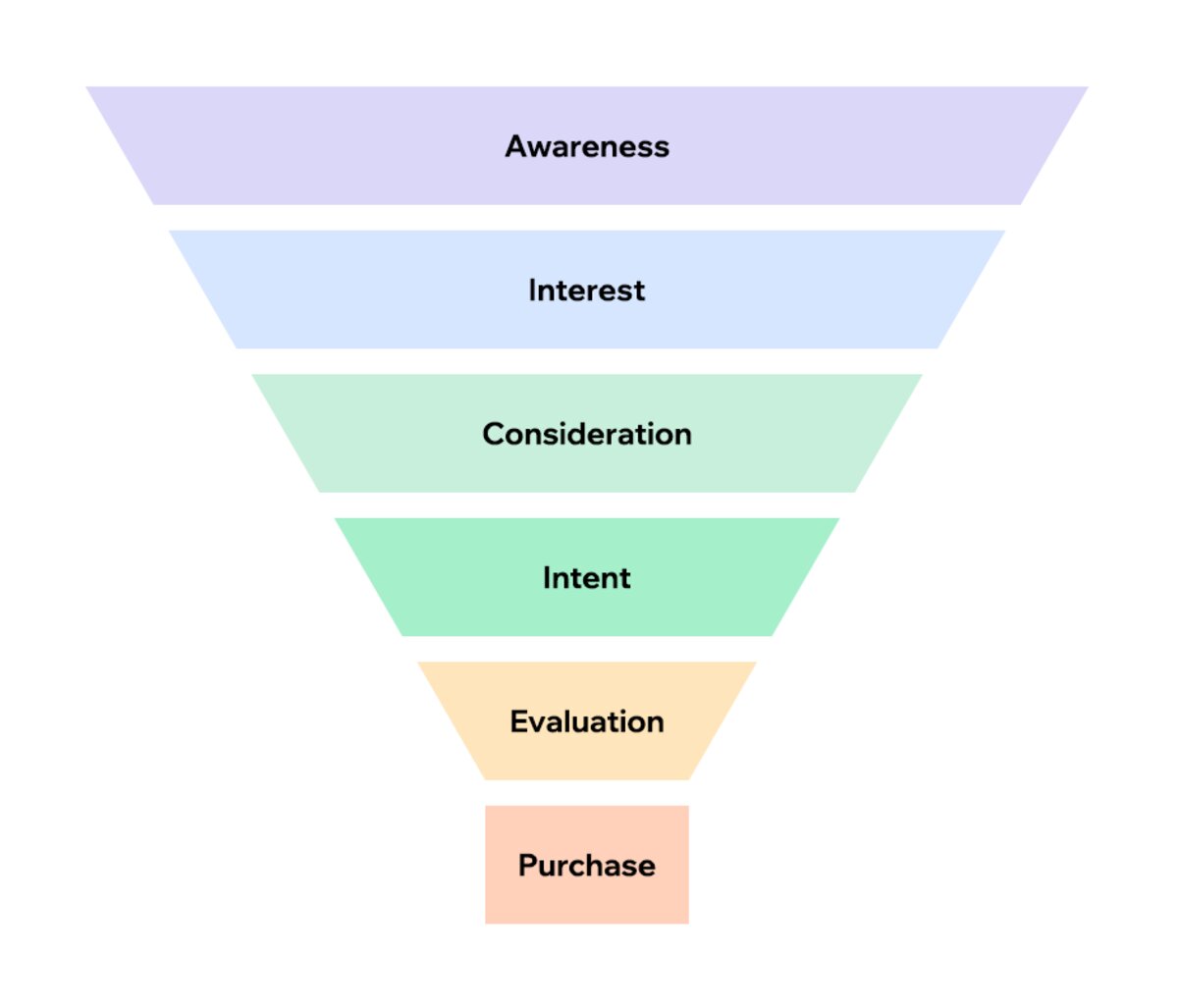
If you’re thinking “but my podcast is free!”, no worries. Think of the last step of the funnel as gaining a new following instead of a purchase.
A whole new set of ears listening to your knowledge and expertise, telling more and more people about your amazing content! Not to mention, you also may want to monetize your podcast down the road, so why not have the right groundwork set in place?
The goal of this Searchie Hack is to teach you about the automations available inside your Searchie account so that you can leverage them within your online business and create your podcast funnel.
Why are we such fans of automation? Automation means more time for you to focus on other aspects of your business, more time to create new episodes for your audience, and; arguably the most important benefit, more time to join in on our live training calls and learn new ways to grow your business.
Outcomes
Not sold on the idea?
We can appreciate that, it’s natural to want to know exactly what’s in it for you and your business before investing your time into building a podcast funnel.
Before we dig into the three main outcomes of performing this Searchie Hack, we should mention just how low investment this is. The entire hack should take you all of about 15 minutes. That’s pretty much one glorified coffee break, you can squeeze it in! We think the return on investment is well worth it.
Back to those outcomes, this guide will help you generate leads from your free or paid content while building your own podcast library. Plus, this strategy will help you to increase the replay value of your podcast episodes for years to come.
Here’s how…
Searchable Podcast Library
Using Searchie Hubs, you’ll be able to build a library of your podcast episodes. An archive for your audience to access in one place to easily navigate and consume your content.
Lead Generation For Your Podcast Funnel
This is a recurring theme in Searchie Hacks, we’re all about the lead generation!
Why? What is it? How will it help me?
Ouff, we’re so glad you asked!
Lead generation is the goal of attracting new audience members, converting them to your product, then wining and dining them (metaphorically speaking) to close the deal. The mantra: attract, convert, close and delight.
This funnel is literally going to help you funnel all of those new leads straight to your podcast! You’ll be able to toggle on native registration features in your Hub to capture emails and promote your library on your public facing site to promote traffic to your content.
Passive Income
As already mentioned, maybe you’re currently offering your podcast for free. If you choose to monetize your content, our native Stripe integration is available directly inside of Searchie Hubs. Simply activate the integration to collect payments to grant access to your library. Read more about Searchie Payments in our last blog post.
The takeaway from this is that you won’t have to do much legwork to keep seeing those payments in your bank account, week after week.
What You’ll Need For Your Podcast Funnel
There are two tools required for this hack, and if you’re already a Podcaster or using Searchie, you’re halfway there!
Searchie
This is an obvious one, we hacked this together, afterall!
Don’t have a Searchie account yet? Head to searchie.io to sign up. We have a sweet free trial if you’re on the fence. If you’re already a user, awesome! Sign in so you can follow along with us step-by-step.

Your Podcast
The Searchie podcast media connection plays well with Soundcloud or Apple Podcasts. Once you have one of these accounts set up, you’re ready to get started.

Step 1
Connect Your Podcast to Searchie
First things first, you’ll need to add your podcast as a media source to your Searchie account. This step is super simple and will only take a minute once you’re logged in to both Searchie and your podcast. This article gives you the rundown of exactly how to connect your podcast with Searchie through the media connection.
When you paste your podcast link into Searchie, your feed will immediately be verified and you’ll instantly see all of your podcast episodes inside your Searchie account.
Meet us back here once you have that connection set up.
Toggle Auto-Processing For Your Podcast Funnel
Before we move on to Step 2, toggle on your auto-processing. This is important because your podcasts will automatically be processed in your Searchie account as you create new episodes. That means they’ll receive the full Searchie treatment – fully transcribed, captioned and searchable.
You can do this in your Searchie account by clicking on the toggle beside the little cloud icon. This support article shows you exactly how to in 3 simple steps.
Full disclosure, once auto-processing is on, the videos will count towards your monthly upload hours. If you’re on the business plan, you’re in the clear! You have unlimited uploads. If not, here’s 5 reasons to join the Searchie business plan.
If you’re unsure how many hours you have left, find your usage right here.
Step 2
Create An Automated Playlist of Episodes
A Playlist is a collection of Media Files chosen by you. Think of Searchie Playlists like Spotify Playlists, you add videos like you would add songs. Then, your Playlist can be shared in a Searchie Hub, as a URL, or embedded into your external site.
You can automate what goes into the Playlist using File Tags and/or Folders.
Playlists are external, File Tags and Folders are internal. You can automate a Playlist by attaching your – for the purpose of this hack – Podcast Folder (the one that you connected in Step 1). Since you turned on the auto-process, every podcast episode will auto-process into your Folder… then populate your Playlist.
Why is this feature so important?
By automating your Playlists, you’ll be drastically minimizing the time you need to spend inside the app(although, we always love to see you) and the amount of time spent manually sharing your content.
Keep things organized with File Tags. These little gems are used for detailed, granular, internal organization of Media Files. For example, you can create a file tag called ‘Sponsored’ and apply it to Media Files (episodes) that have included sponsored content. You’ll be able to easily keep track of your content even if the episodes are in different Folders.
If things aren’t looking to be in the correct order, organize your Playlist by date ascending or descending or drag-and-drop.
A-type personalities, you can breathe now, everything is ✨organized✨.
Step 3
Wow, we’ve really got some momentum going now!
You’ve smashed through Steps 1 and 2, let’s take it home…
Now that you’ve streamlined and automated your content into a nifty Playlist and started building your podcast funnel, let’s share it in a Searchie Hub.
If you don’t have a Searchie account yet, you might feel a little lost around this point. In the simplest of terms, Searchie Hubs are where you can manage and package all of your video content.
Head to searchie.io to learn more about Hubs and see what other Podcasters are saying.
If you aren’t ready to build a Hub, add the automated Playlist you’ve created in Searchie and share/embed to your funnel software. Here’s how you can grab the embed code to share your Searchie Playlist.
Oh yeah, if you plan on embedding your Playlist on an external site (like, WordPress or Squarespace) it will automatically be updated with new videos that are processed and added to your Searchie Playlist. Since you toggled on that magic auto-process, new vids will automatically be shown anywhere you have embedded or shared the URL.
If you’re already a member of our ever-growing community, right on!
Let’s continue, shall we?
Add Your Automated Playlist To A Searchie Hub
Not to be blunt, but if you aren’t using Searchie Hubs already, you should be.
You could use a funnel software…
Or, you could add your content into a Searchie Hub to create an online membership area and generate leads. Remember we mentioned that ‘passive income’ as one of the three outcomes of this hack? Using a Searchie Hub in combination with Searchie Payments, you’ll be able to host and monetize your very own membership all under one roof.
Learn more about how to use Searchie for your digital course or membership site.
Spice Up Your Hub
Want an eye-catching Hub but don’t have an artistic bone in your body?
Folks, we got you covered!
Spice up your Hub design with Searchie Design Team certified templates, intriguing colour and font combinations and more. Best of all, it’s all for free. Grab these sweet resources from the Searchie Toolbox.
Between the toolbox and our native Canva integration, you’re off to the races.

Thanks for reading, now what are you waiting for?
Now that you’ve created your automated podcast funnel, you can share it and watch your fanbase GROW! Copy the URL to share on your social channels or send in your group chat.
See you soon!



